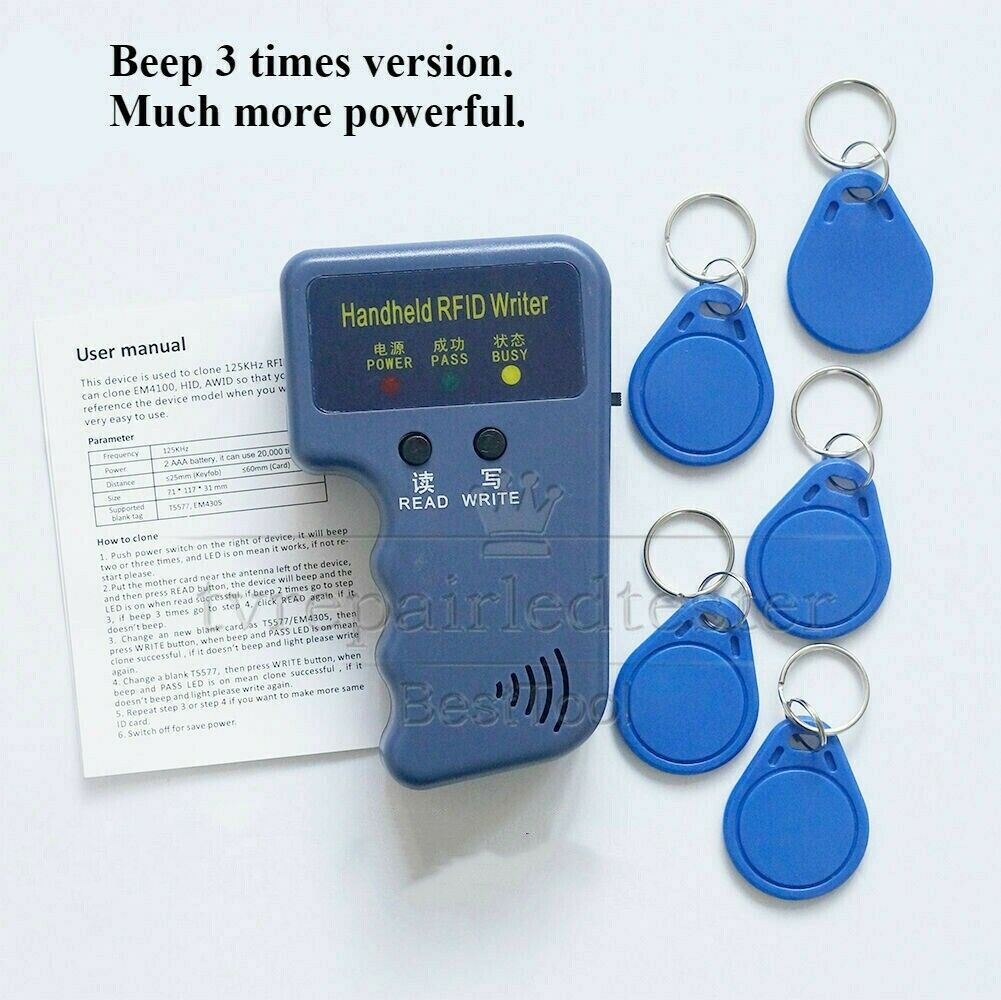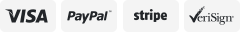-40%
WiFi RFID 125Khz Card Door Access Control Keypad Open Door with Phone App
$ 12.95
- Description
- Size Guide
Description
FeatureseWeLink is a smart home center that can let you control and manage your favorite smart devices of different brands in a single APP.
eWeLink provides a multi-language version, which supports Chinese, English, Danish, French, Russian, Italian, Polish, Deutsch, Spanish, Japanese,etc.
eWeLink offers cloud service at a global scale, ranging from Asia, North America, South America to Europe, etc Package:
Easy Use: Transmits data to a cloud platform through the Wi-Fi Router, which enables you to remotely control the connected appliances via free eWeLink App.You can download the iOS version in App Store and the Android version in Google Play.
TIMING FUNCTION: Another feature available if to set timing schedules for the appliances, which can include countdown, scheduled on/off. It’s simple, giving you one less thing to worry about in your busy life.
Grouping Function: It allows users to assign all added devices to different groups so that they can easily check and manage the devices. To use this feature, simply click the drop-down menu on the top of device list.
Smart Scene: The smart scene allows users to use one device to automatically trigger ON/OFF one or more devices.
Share Control: Device owners can share control of their own devices to other eWeLink users. Invite your family members to control your smart home together
Requires 2.4GHz Wi-Fi connection. Quick & easy installation without the need of a professional
Scheduled Timing: User can reset repeat or single timing schedules to turn on/off devices according to your needs.Imaging that the door is off in the evening and on in the morning every day automatically
Loop Timing: A loop timer allows users to turn on/off the door at preset intervals
Details
Access Control Keypad:
No backlight on keypad
Non-waterproof
Voltage: DC12V
User capacity: 1000 users
4-digits public PIN Capacity: 1
Proximity Reader Frequency: 125KHz
Compatible Cards: EM or EM compatible card
External Reader: Not support
Dimension: 120x78x23mm
Door Open Options: Card / PIN / Card + PIN
Antenna:
If the WiFi signal is weak when you install the keypad outdoors, the 2.4G antenna is necessary for you. This antenna comes with 1.5m wire, can install indoors and strengthen the WiFi signal of access keypad.
eWeLink APP Instruction:
Download “eWeLink” app in APP Store for iOS or in Google play for Android
Cut off the power before installing the device. Then power it up after completing the installation
Press #Pro.PW#707 on the access control keypad until the green LED blinks 3 times
The APP will auto-search and connect access control keypad around you
Input home WiFi SSID & password. (If no password, keep it blank)
eWelink will search the device and add it to your account, it takes 1-3 minutes.When this complete,you can give your device a name
APP Remote Control:
Smart Scene:
Share Control:
Remotely control the door from anywhere & at any time via mobile application eWeLink, with device status and operation record checking at the same time.
The smart scene allows users to use one device to automatically trigger ON/OFF one or more devices.
Device owners can share control of their own devices to other eWeLink users. Invite your family members to control your smart home together!
So you can create two scenes named “Return Home” and “Leave Home”. As soon as you arrive or leave home, the door is open/closed, lights or other home appliances are automatically turned on/off.
Tap on “SHARE” and enter the eWeLink ID you want to share with (either phone number or email address), make sure the person is also online. Once the invitation message is confirmed, he/she will have right to control your devices.
Package
1 x Access Control Keypad
1 x Antenna (Cord Lenght: 1.5m)
1 x English Manual